The Pacs Uploader utility can only be installed on the Windows PC that SoPro Imaging software is installed on.
The PACS Uploader is a utility which is installed on the PC running SoPro Imaging.
The uploader monitors SoPro for new and existing images, and sends a copy of the images to your PACS account on our internet servers.
These images are automatically backed up, and can be accessed via the PACS website anywhere in the world.
Installation Instructions
Download and Install the App
Download the PACS Uploader from the button below.
DownloadInstall the App
Run the downloaded file and follow the instructions bellow.
Depending on the configuration of PC, you may see the following prompts.
These prompts are triggered because Microsoft Windows hasn't seen this application being installed frequently, and you can safely ignore the warnings.
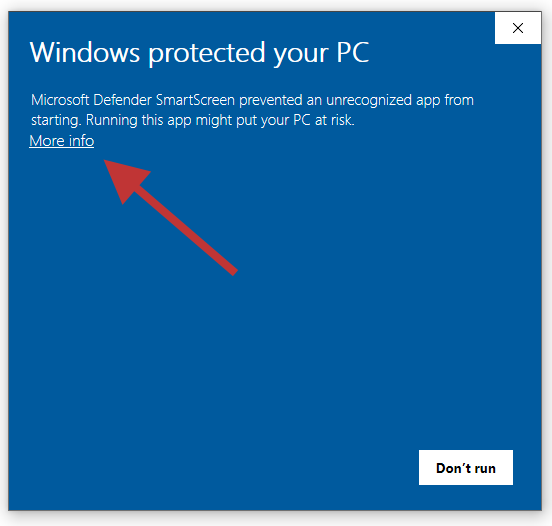
Click on More info
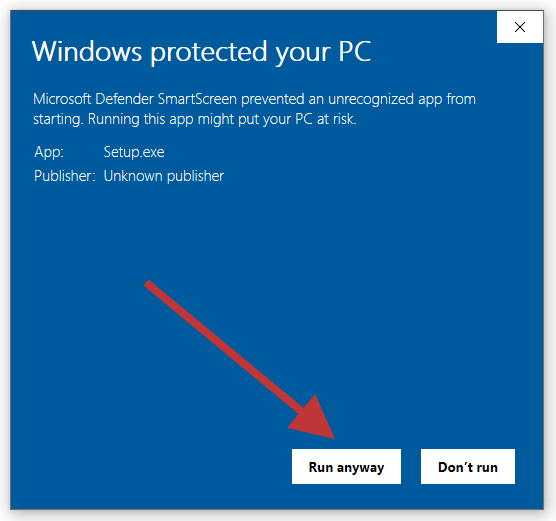
Click on Run anyway
At the end of the installation you will be prompted to enter your account key.
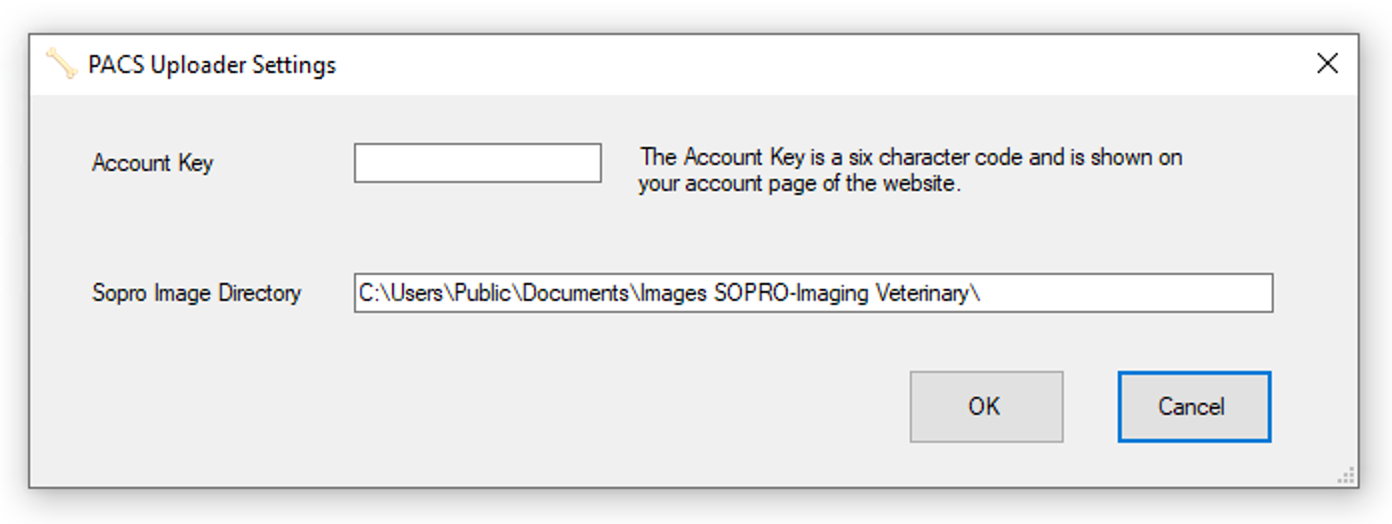
Your account key is
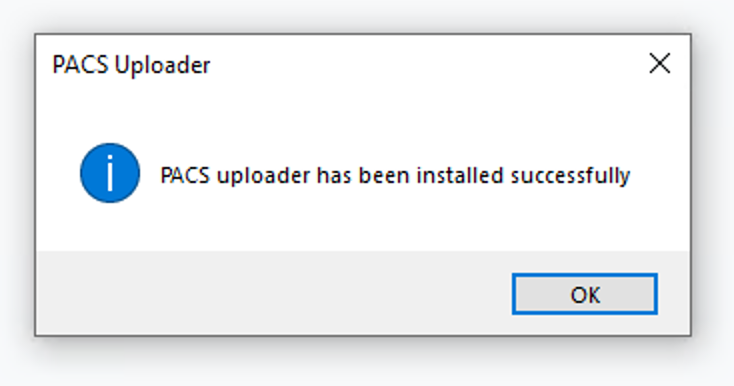
Once installation is complete you will see the above prompt, click ok
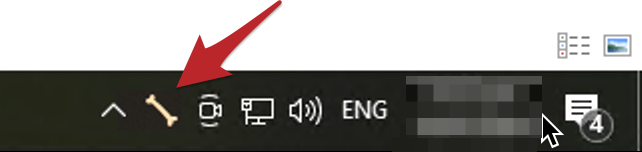
The PACS Uploader is now running on your computer, you will see the above image in the 'System Tray' on the bottom right of the screen.
Any existing images are now being uploaded in the background into your PACS account.
Any new scans that you take with SoPro will also be copied to PACS within seconds of the scan.
You can monitor the PACS Uploader is via the Integrations / Monitor Uploader menu above or by clicking on the Bone icon in the task bar.